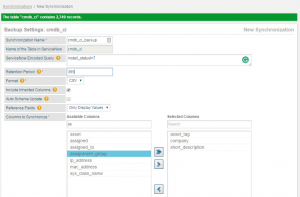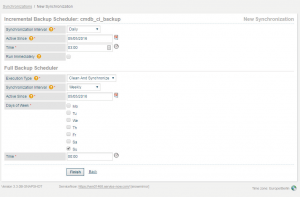ServiceNow does a great job to ensure that the data is secure and that the instances run with a high availability. The environments are backed up every day which covers critical errors or major data loss. However, the restore procedure takes several days and it recovers the instance as a whole, so there is no partial restoration. Your data can never be completely safe from human errors, malicious insiders, or errors in automated scripts and integrations. Let’s look at how the new SnowMirror Backup feature helps you to back up and restore individual ServiceNow tables and how it makes the whole backup process more user-friendly.
ServiceNow does a great job to ensure that the data is secure and that the instances run with a high availability. The environments are backed up every day which covers critical errors or major data loss. However, the restore procedure takes several days and it recovers the instance as a whole, so there is no partial restoration. Your data can never be completely safe from human errors, malicious insiders, or errors in automated scripts and integrations. Let’s look at how the new SnowMirror Backup feature helps you to back up and restore individual ServiceNow tables and how it makes the whole backup process more user-friendly.
The Challenges
The following situations might be real challenges for your ServiceNow operations:
- An error in a discovery script corrupting the whole configuration database preventing users from working with incidents.
- A power user importing data into a service catalog but incidentally overwriting hundreds of key items.
- An HR manager realizing that all data including documents of employees hired a year ago are missing and there is no way to recover these records.
- A ServiceNow developer that needs to export a large table to be able to import it into a development instance to perform an ad-hoc test
SnowMirror Backup
There is a completely new flexible backup tool for ServiceNow introduced by the SnowMirror team. The data is retrieved from a ServiceNow instance and stored onto a filesystem in your local environment. SnowMirror Backup backs up individual tables or even columns, and you can specify a detailed filter query so the amount of data is low and the whole backup is focused on the data really needed. There are two data formats supported. The native ServiceNow XML which allows importing the data quickly back to the platform and a universal CSV export. The restore process is designed to be under your full control by using standard import sets and admin features in ServiceNow. The data backups are easy to schedule with a wide range of scheduling options. You can schedule both full and incremental backups. The incremental backup runs are fast and the instance performance is not affected. SnowMirror Backup was designed and implemented as an agent deployed in customers’ environment accessing the ServiceNow instance on one side and a filesystem of choice on the other side. The simple and user-friendly interface enables seamless configuration and operation.
Main Benefits
- Backup ServiceNow Data On-Premise Backup individual tables from the cloud instance onto a filesystem in your data center. Store the backups in one of the default ServiceNow formats (XML and CSV) to be prepared for sudden data losses or alterations. Schedule both full and incremental backups and configure backup retention to be in-line with your corporate policies.
- Export Data beyond Limits It is a challenge to export data that exceeds the ServiceNow export limit settings. Create large data exports from a cloud instance by using SnowMirror Backup allowing you to export any number of rows from any of the database tables in ServiceNow.
- Transfer Data between Instances Use existing backups from your ServiceNow production instance to restore selected tables in the sub-production instances. No need to clone the whole instance if you need only a couple of tables to perform test or development tasks.
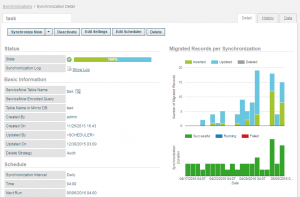
User interface enables simple backup config