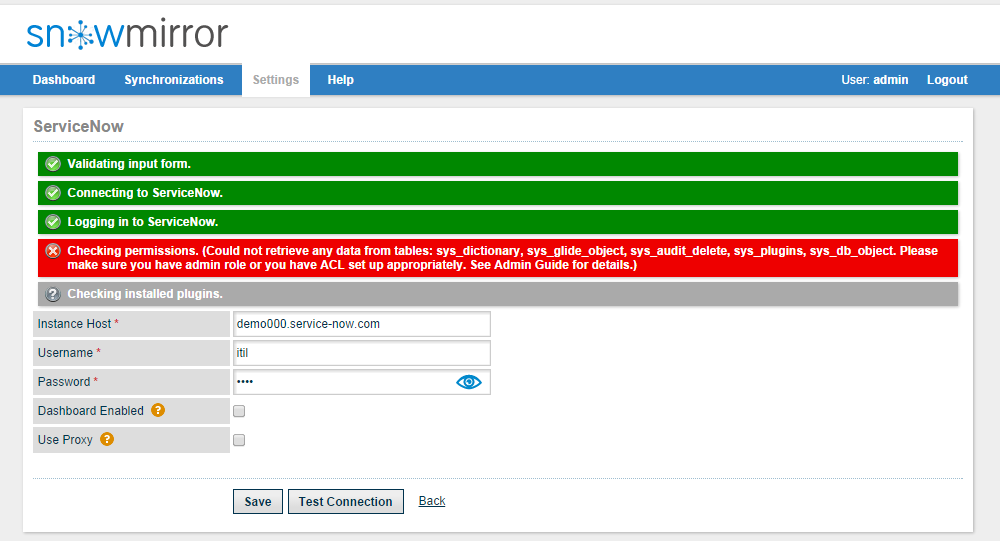Several weeks ago we released a first version of SnowMirror 2.2 series and today we have released another minor update. In this post I would like to summarize all the new features we have prepared for our users. The new features are not major ones but still they are important for some part of our user base. Let’s look at the three most requested new features. Full list of changes is in our change log.
Sync Bulk Create
If you want to synchronize a major portion of your CMDB into a database it could have been a bit tedious in the old SnowMirror 2.1 series. There were basically three options. Create all the jobs manually (a lot of clicking), use the Export/Import feature with some manual XML editing or use our SnowMirror REST API. SnowMirror 2.2 introduces a feature to create several table synchronization at once. The bulk create is again a 3-step wizard:
- Select all the tables you need
- Configure common attributes such as encoded query, etc
- Configure the scheduler
The only limitation of this new feature is that it configures all the columns in the table to synchronize. If you need to limit the columns you have to alter the synchronizations after the bulk create wizard.
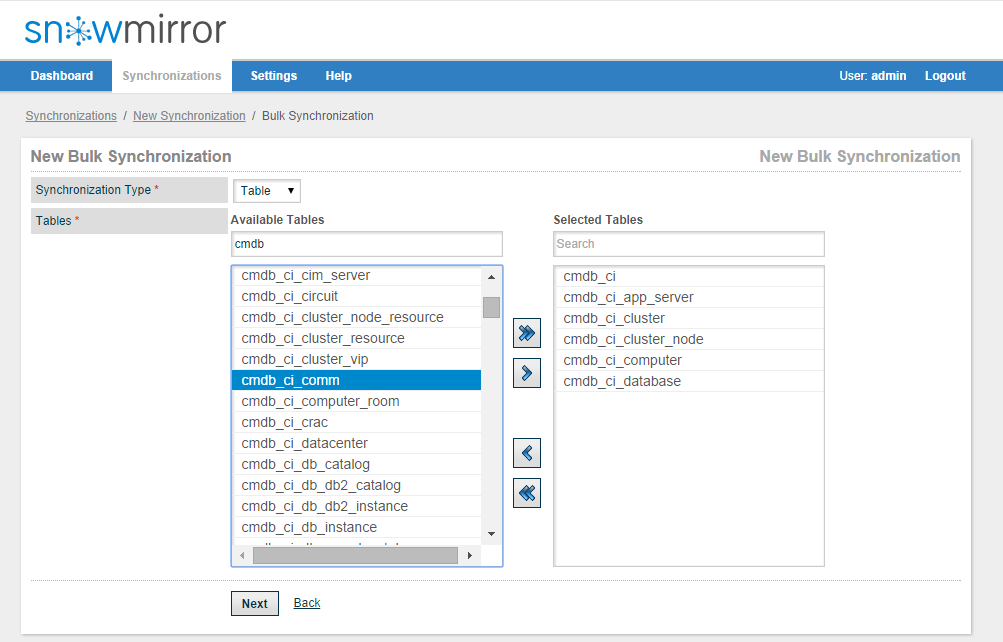
Automatic Schema Update
SnowMirror uses a fixed list of columns to synchronize. So if there was a new column added to a table it had to be configured manually in SnowMirror as well. Since SnowMirror 2.2 you can enable to automatically update mirror table schema. So every time a new column is added in ServiceNow it appears in the mirror table too. If the column is altered or removed the change is propagated into the mirror again. SnowMirror is clever enough to perform a full load if the column was added but to alter the mirror table if the column is only removed or altered. To enable this feature check the Always Sync All Columns checkbox in the synchronization settings.
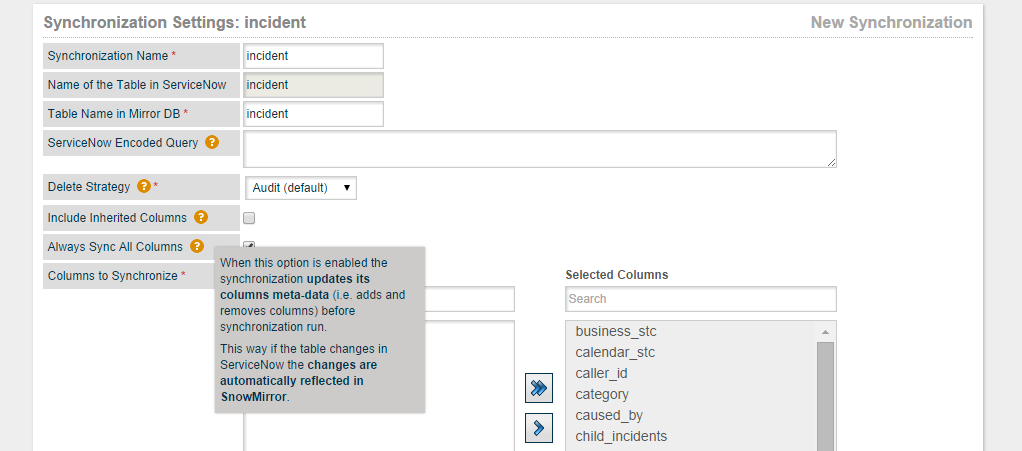
Improved Settings
We always try to address our user FAQ and we do our best to make SnowMirror easy to install and use. So we improved the Test Connection buttons for ServiceNow configuration, database and SMTP server. The results of the tests are displayed in a check list form to guide our users where the problem might be. For example the ServiceNow configuration test first tries to access the instance, then it logs in, checks all the necessary permissions and finally inspects if the optional ServiceNow plugins are activated. This feature is especially useful for those customers that do not use an admin account to connect SnowMirror to ServiceNow. Our check list informs about missing permissions or ACLs. Another new feature is a possibility to configure an HTTP proxy if the SnowMirror installation is behind a corporate proxy server.